Deploying to Unless
Importing a new component
Once your component is tagged and exported (see bit cli) you can add them to your Unless dashboard. To import a new custom component go to Components > Custom components. On this page click on the "Import custom component" button.
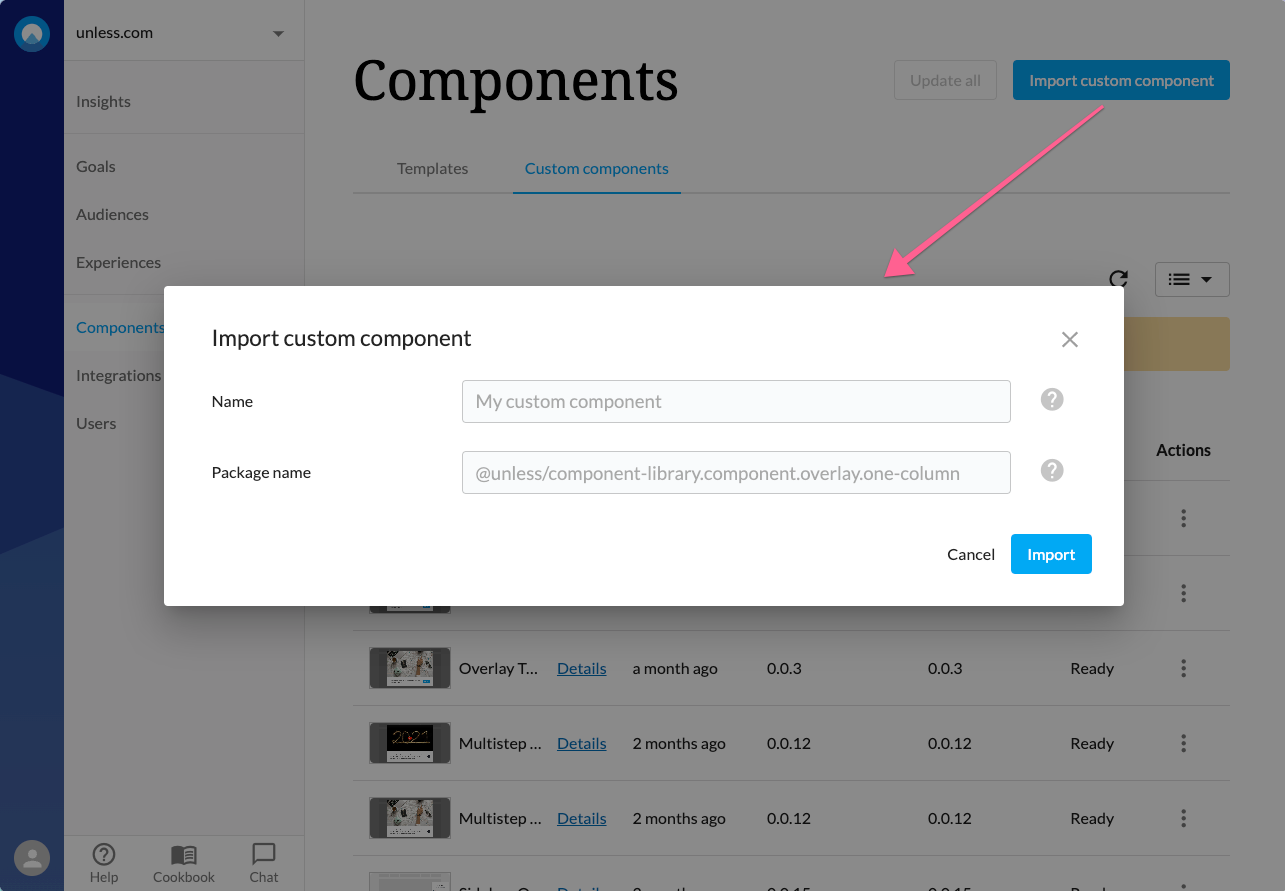
In the popup enter the name of your new custom component and enter the package name. You can get the package name from your bit.cloud scope after you export the component.
The component will now be imported and compiled. We automatically create screenshots for each of your variants.
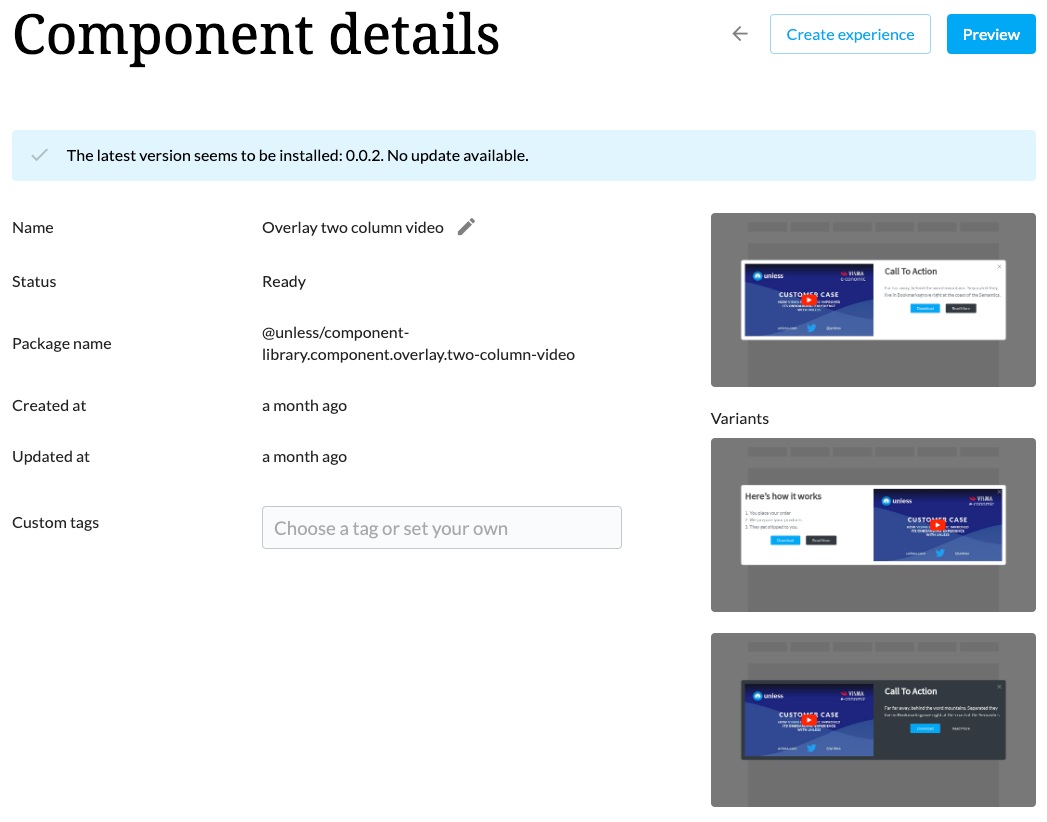
Updating a component
You can update a component after you make changes to it. Simply tag & export your component again to your bit repository. The component will not be updated automatically, so you can safely tag & export. After a couple of minutes, you should see on the component details page in your dashboard that a new version is available. To push the change live to all your component instances simply hit the "update" button on the details page.
Updated over 1 year ago
